User-friendly customization tool (ABBR)
ABBR (Application Builder Binary Resource) is a tool that we developed for users to easily customize our business applications. It contains a wide range of functions such as linkage with existing systems, layout change, server logic setting, document template generator, inquiry screen creation, DB customization field registration. This is an ideal tool for customers who are planning to migrate existing software assets into cloud computing.

Data can be imported and exported to link with existing systems. In CSV import settings, specify items based on the user’s local data and upload them to our software. In the CSV export setting, you can define how to export the data on our software to fit the conditions of the users’ local system environment. The biggest feature is not the simple movement of data but the linkage and updating of information by specifying logic.
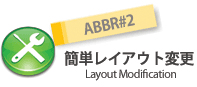
You can easily make customization from your screen by using the control function. You can not only change layouts such as adding or changing items but also create new data entry screens and inquiry screens even without programming knowledge.

Server logic can also be modified. You don’t need any difficult Java knowledge. Server logic is automatically generated simply by filling in required items on the screen.
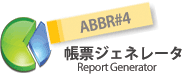
You can output voucher data and also create statistical data. It can be used for information analysis and management decisions. You can also create a form template by yourself.

Inquiry screens and search conditions can be set by the user selecting items required for the inquiry screens and search conditions from the database. You can also set the display order. Also, you can implement the CSV export function when creating a screen.

It provides database customization fields. You can easily query the current database information of the software. In addition, you can provide customized fields to your users and register them according to your company’s business. This application is the basic setting items for using the ABBR function.
